If you have a question please do ask.
Yes - you choose which staff have access and they can record absences or other information for students in a specific class or for a student across their classes on specific dates.
Yes there are two reports which can give you a list of absences or consecutive absences during any period you require. You could run a daily report to identify students who have been absent for two consecutive days, or an afternoon report to find students absent for two consecutive classes, or a weekly report to find students absent for 5 consecutive classes.
Yes you can define any attendance status you require. You may like to have several different "attended", "absent" or "late" statuses to record different situations. You configure those statuses and specify how attendance rates are calculated. You can also record comments against the student as attendance is recorded.
Yes all information is retained. You can choose which date period you would like to view and can easily jump back to past semesters or years when viewing courses or students.
Yes - you choose which of your staff have access and the level of access they should have. Your central administration team can have a high level of access if you require. There are also audit trails to enable tracking of who changed what and when.
Yes this is possible for all staff who have the required level of access.
The software provides a plug-in framework which enables individual customers to benefit from functionality which is unique to them.
Yes if you have those office staff access
The software provides a number of flexible reports and a high degree of visibility of information in the system and so it is likely that existing reports will cover what you need. We also take customer feedback into account as we continue to develop the software.
There is a student view which shows the timetable of the student and both summary and detailed attendance information so that staff can access all the information they need about each student's attendance on a few screens.
These are technical terms which are often used interchangeably to describe how a student ID card can be recognised by a device without physical contact. Here's what they actually mean:
RFID tags contain tiny electronic devices which include a minute integrated circuit, storage and an aerial which can communicate with RFID readers. The tags are sufficiently small and flat to be embedded within plastic ID cards, key fobs and buttons. We often think of these tags as bits of plastic. Tags hold information which can be transmitted to the NFC reader to identify the tag.
You can easily retrofit an RFID stickers or buttons onto each card. The stickers are inexpensive and easy to apply. You just need to make sure the sticker supports MIFARE / ISO/IEC 14443 which is a standard NFC protocol. You could also provide students with an NFC/RFID key fob or wrist band instead of using their student ID card. Or before your student ID cards are printed you could print onto a blank NFC/RFID card instead of the existing blank plastic cards you already print to.
Your existing student ID card supplier or printer will be able to source RFID enabled blank cards and print to them as usual. Because the MIFARE / ISO/IEC 14443 are a popular standard there are many vendors who sell cards and tags and you can easily find them with an internet search for "ISO14443A MIFARE Card".