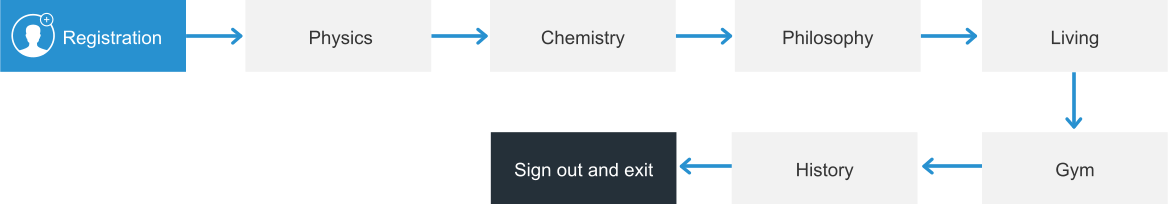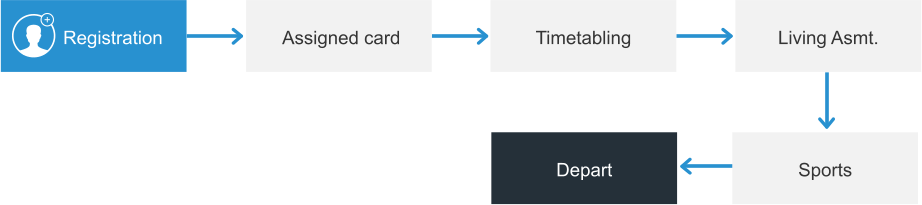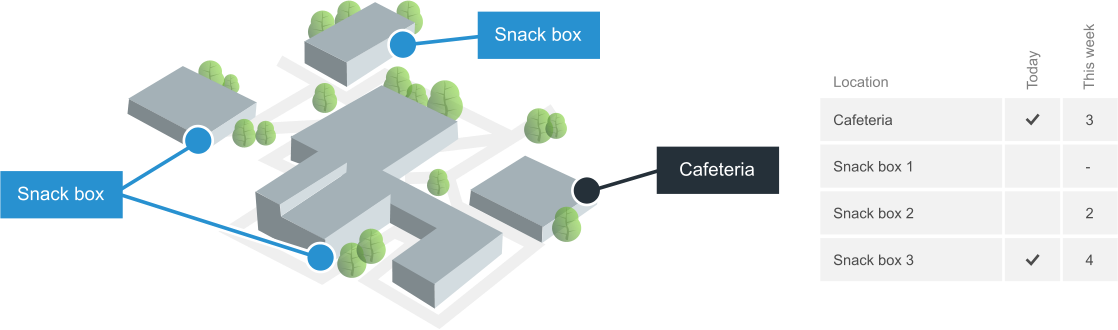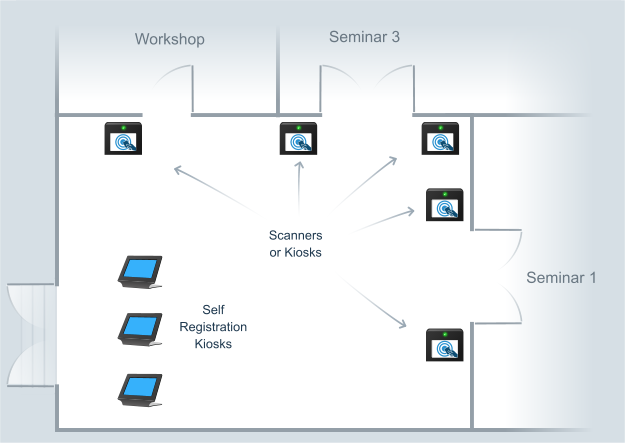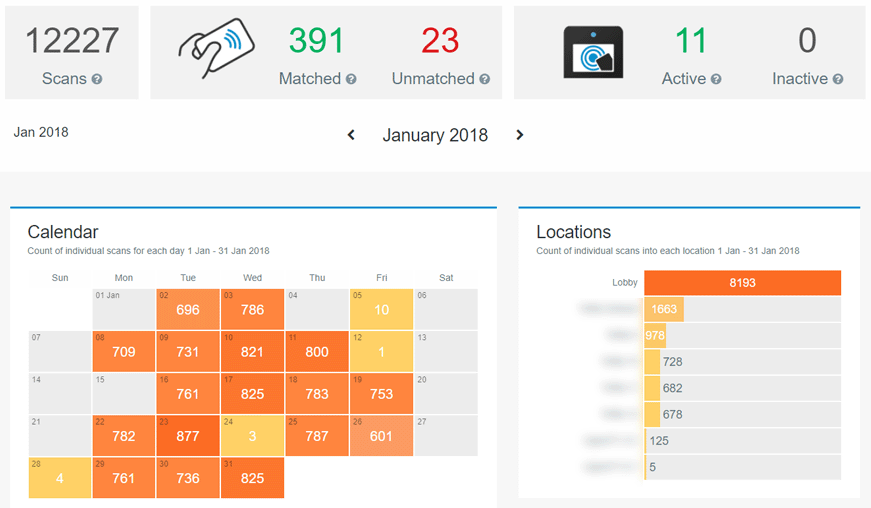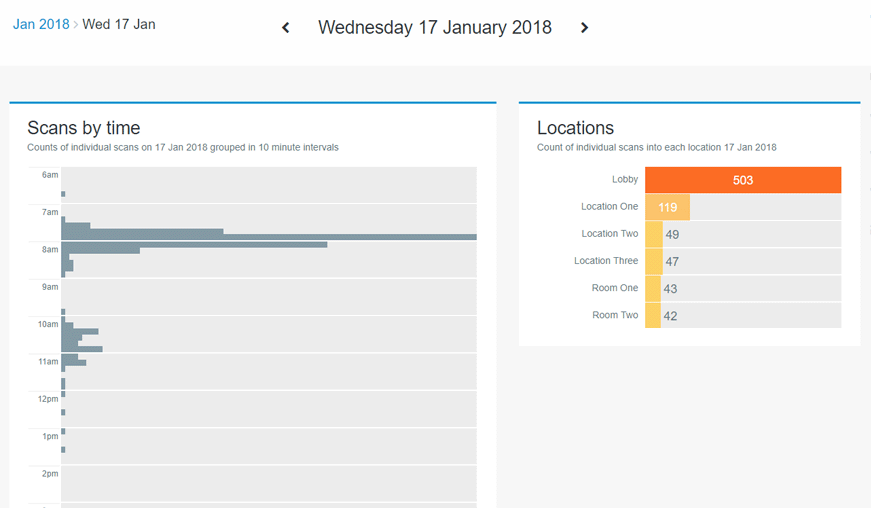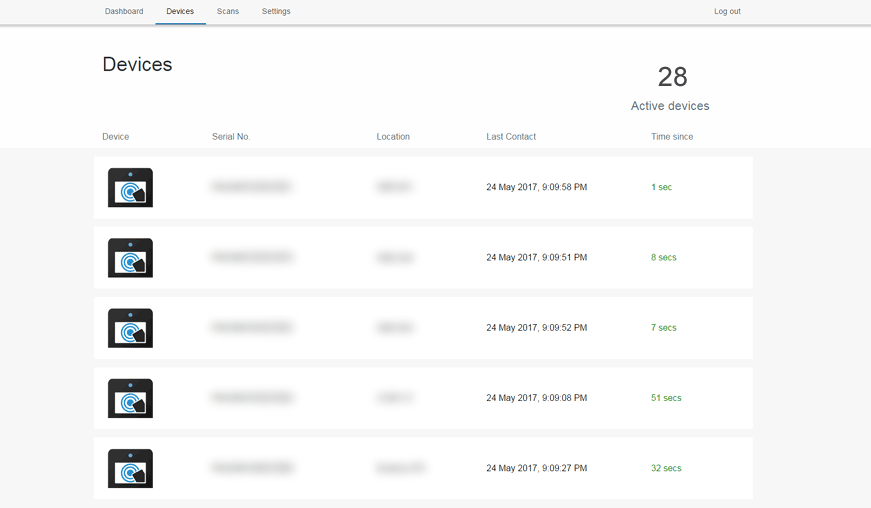Know who did what, where and when
Track event attendance & movement, or resource use such as nutrition stations, gyms, or sports practice
- Open DaysWant to see how many people visit each part of the university? Know which departments should follow up with which students. Plan hours and traffic for next year.
- Alumni EventsSee which Alumni have attended, collect new contact information via kiosks.
- Nutrition StationsCheck that your athletes are eating as planned. Track their usage of unmanned nutrition stations.
- Sports PracticeTrack attendance to sports practice, meetings and games.
- EnrollmentTrack freshman movements around enrollment events, makes sure they have been everywhere they need to before they leave the event.
- Proof of LocationHave projects or responsibilities that require students are certain places at certain times. Have them scan in to ensure they are meeting those responsibilities.